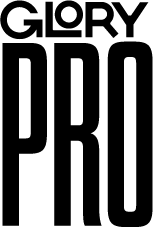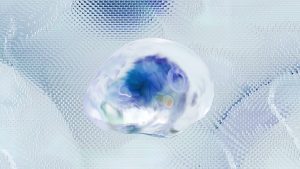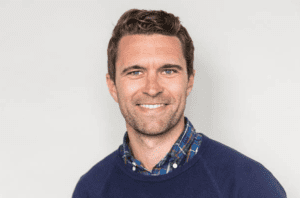Email was supposed to be everything information sending was not during the paper age. It was supposed to be hassle-free and without stress.
Written by Ed Hitchins
Today, it appears as if those old snail mail habits have creeped into the digital world and snuggled right into our inbox. Let’s face it, many of us have emails cluttering inboxes, unread messages from eons ago, and an inbox filled with e-coupons and newsletters that offer little to zero value.
Is there salvation from the chaos of digital correspondence? Here it is: These e-mail plug-ins will help make your inbox cleaner, more operational, far more productive.
Unroll.me
For those pesky e-coupons and newsletters comes Unroll.me. Unsubscribing from those things manually, even ten or 15 at a time, would take a long, long time. With Unroll.me, you simply have the option of either unsubscribing from everything at once, or picking and choosing.
Hubspot
This tool lets you know who reads your emails, and when. If you download this chrome app, you’ll receive live notifications when somebody reads your message, and more. When opening an e-mail from a contact, a pop-up window appears, revealing contact information and history, as well as social media content and mutual contacts.

IFTTT
This tool allows you to respond to emails with simple “If This, then That” rules. And that’s what the IFTT acronym stands for. It can also do wonders for streamlining tasks. For example, receiving a text when particular contacts message you, sending schedule reminders for the emails you starred that day, and adding “receipt” or “order” emails to a Google spreadsheet.
Boomerang
Ever find yourself in a spontaneous surge of productivity at 1 a.m.? This Gmail plug-in is ideal for such scenarios, allowing you to schedule e-mails for a later, more appropriate date and time. Think strategically, and you can optimize by making sure your messages land at the top of someone’s inbox at a specific time of the day.
SORTD
This app fixes the challenge of getting that inbox in tip top shape. Simply, it is a “skin for Gmail,” SORTD ensures sorted emails do not get lost in the fold by organizing your emails into a flexible set of lists.
Checker Plus
This email add-on app allows you to manage multiple inboxes from multiple Gmail accounts, all at once. Instant notifications are sent to you even when gmail is closed. So if you like the idea of not having to toggle between your accounts, this is the app for you.
SimplyFile
Exclusively for Outlook users, SimplyFile lets you spend less time sorting through email and more time increasing productivity. By adding a toolbar to every new email with customizable files, which allow for more efficient email filing.